While on vacation I brought my small MIDI keyboard along so that the kids could easily practice piano. This keyboard does not generate sounds on its own, so it requires some other device to generate the sounds based on the MIDI output. I used my laptop running Linux to accomplish this with some minimal setup.
First you must plug the keyboard in via USB. If you launch the program and get sounds, great! If not you may have to manually connect MIDI via aconnect.
MIDI Connection
To manually connect the MIDI device to the target application use aconnect. If you are using qjackctl or other sound/midi systems, this may work differently.
To determine midi inputs I first ran the following:
$ aconnect -i
client 0: 'System' [type=kernel]
0 'Timer '
1 'Announce '
client 14: 'Midi Through' [type=kernel]
0 'Midi Through Port-0'
client 24: 'LPK25' [type=kernel,card=2]
0 'LPK25 MIDI 1 '
client 129: 'VMPK Output' [type=user,pid=280738]
0 'out '
To determine midi outputs I ran:
$ aconnect -o
client 14: 'Midi Through' [type=kernel]
0 'Midi Through Port-0'
client 24: 'LPK25' [type=kernel,card=2]
0 'LPK25 MIDI 1 '
client 128: 'VMPK Input' [type=user,pid=280738]
0 'in
To connect the LPK25 MIDI keyboard to VMPK for example, you can do:
aconnect 0:24 0:128
Another approach would be using aconnectgui which provides a graphical way to connect devices.
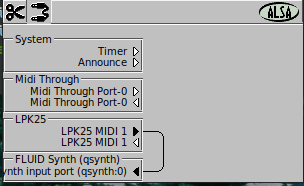
Software
You will also need software to play sounds. Below are a few options.
VMPK
The Virtual MIDI Piano Keyboard or VMPK can generate MIDI sounds and display notes as they are played. One can install this via a normal package manager such as apt install vmpk.
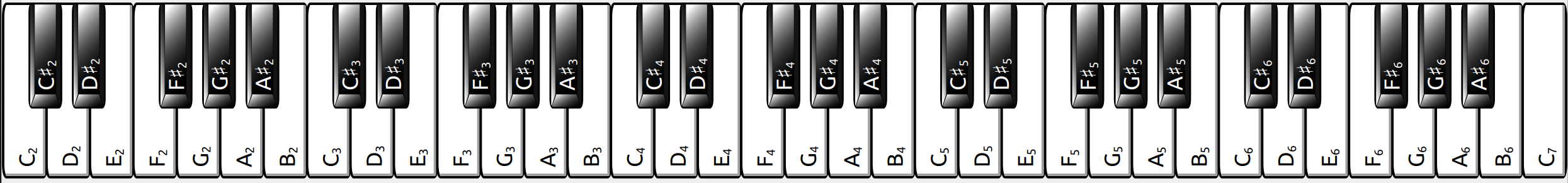
Qsynth
You can install qsynth using standard package managers. Then you must connect the MIDI device through the method above. It doesn’t display notes, but has more flexibility in how the output sounds.
WebMIDI on Chrome
If you are using chrome you may be able to use WebMIDI which allows you to use a webpage to play sounds. An example that works is using Web MIDI Keyboard.
PianoTeq
PianoTeq works on Linux machines and is a commercial product that has high quality keyboard samples. You can try a demo of the software to see how it works first.